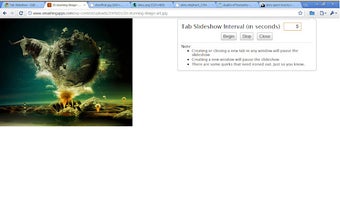Tab Slideshow: A Convenient Way to Cycle Through Open Tabs
Tab Slideshow is a Chrome extension developed by addonland that allows users to create a slideshow based on the open tabs in their browser window. With this extension, you can easily cycle through your open tabs as though each tab were a slide in a slideshow or presentation.
The functionality of Tab Slideshow is simple and easy to use. Once you have installed the extension, simply click on the Tab Slideshow icon in your extension tray. A popup window will appear where you can input the interval length, which is the amount of time you want to spend on each tab. After setting the interval, click on the "Begin" button, and the tabs will automatically change after the specified interval of time.
The slideshow will continue until a new tab or window is created, an existing tab is closed, or you manually stop the slideshow by clicking on the "Stop" button from within the popup window. This allows you to have full control over when the slideshow starts and stops.
Overall, Tab Slideshow is a convenient tool for users who have multiple tabs open and want to easily navigate through them. Whether you are giving a presentation or simply want to view your tabs in a slideshow format, this extension provides a simple and intuitive solution.
If you are looking for additional features, such as the ability to add a refresh interval, you can try out Tab Slideshow Plus, which is a similar extension developed by addonland. Tab Slideshow Plus offers the same functionality as Tab Slideshow but includes the option to set a refresh interval. However, if you prefer to keep things simple and avoid any potential bugs, Tab Slideshow is a reliable choice.